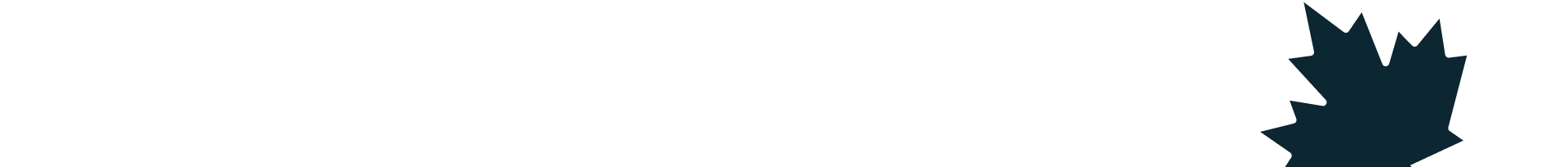| Failure Code # |
Description of Fault Code |
Solution for Fault Code |
| 1-1 |
The electronic control board detects a stuck relay on its circuit board. |
Shut off power to the dishwasher for 5 minutes. If the code resumes when you restore power, have a service technician check the wiring and components. If the wiring and components are in working order, replace the electronic control board. |
| 1-2 |
Damaged or corrupted memory on control board. Incompatible software components inside microprocessor. |
Shut off power to the dishwasher for 5 minutes. If the code resumes when you restore power, replace the electronic control board. |
| 2-1 |
The electronic control board detected a stuck key on the control panel. |
See if any keys work. If no keys work or the control panel is damaged, replace the electronic control panel. If the control panel works, the problem might be with the electronic control board. |
| 2-2 |
The electronic control board detects no communication from the control panel. |
See if any keys work. If no keys work or the control panel is damaged, replace the electronic control panel. If the control panel works, the problem might be with the electronic control board. |
| 3-1 |
Either there’s a break in the wiring or the thermistor/OWI component failed. (The thermistor is the water temperature sensor, the OWI is the Optical Water Indicator that detects the amount of debris in the water.) |
Shut off power to the dishwasher and then check the wiring for the thermistor/OWI circuit. If the circuit wiring is undamaged, replace the thermistor/OWI component. |
| 3-2 |
The thermistor/OWI circuit is electrically shorted, (The thermistor is the water temperature sensor, the OWI is the Optical Water Indicator that detects the amount of debris in the water.) |
Shut off power to the dishwasher and then check the wiring for the thermistor/OWI circuit. If the circuit wiring is undamaged, replace the thermistor/OWI component. |
| 3-3 |
OWI fails (the OWI is the Optical Water Indicator that detects the amount of debris in the water) |
Shut off power to the dishwasher and clean the OWI. If the code resumes when you restore power, replace the OWI |
| 4-4 |
The electronic control board detects no circulation pump motor operation |
Shut off power to the dishwasher. Check all wiring connections in the motor circuit. Reconnect any loose wires. Replace the wire harness if damaged. If the wiring connections are okay, replace the circulation pump motor. |
| 5-1 |
Door won’t latch shut |
Press the Start button and immediately close the door. If the code continues, shut off power to the dishwasher and check the door latch mechanism and the wiring attached to the door switch. If the latch mechanism and the wiring are intact, replace the door switch. |
| 5-2 |
Door won’t open |
Check the wiring in the door switch. If the wiring is undamaged, replace the door switch. |
| 6-1 |
The electronic control board doesn’t detect water entering the dishwasher tub. |
Shut off power and then water to the dishwasher. Check the water supply for proper flow and pressure. Check the wiring to the water inlet valve. If the wiring and the water supply are in working order, replace the water inlet valve. |
| 6-2 |
Water inlet valve has an electrical problem. |
Shut off power and then water to the dishwasher. Check the water supply for proper flow and pressure. Check the wiring to the water inlet valve. If the wiring and the water supply are in working order, replace the water inlet valve. If the problem continues, replace the electronic control board. |
| 6-3 |
Suds or air are in the water pump |
Check the water fill level and check for suds in the fill water at the bottom of the tub. if the fill level is too low, replace the water inlet valve. If there’s excessive sudsing, check the detergent dispenser and replace if it’s damaged |
| 6-4 |
The float switch is open |
Check the overfill float switch to see if it’s stuck or if an item is stuck under it. Check if the inlet water fill valve is properly shutting off the water supply when the dishwasher is off. |
| 6-6 |
Incoming water is too cold |
Use an accurate thermometer to check the water temperature. If it’s lower than 110 degrees F, check your water heater. water heater. If the water temperature is normal (110 to 120 degrees F), replace the thermistor/OWI or the electronic control board. Refer to the tech sheet for your dishwasher for a diagnostic test for the thermistor. |
| 7-1 |
Heating element doesn’t work |
Shut off power to the dishwasher. Inspect the heating element and replace it if it’s visibly damaged. If not, check the wiring to the heating element. If the wiring is intact, replace the heating element. |
| 7-2 |
Heating element won’t shut off |
Shut off power to the dishwasher for 5 minutes. If the code resumes when you restore power, replace the electronic control board. |
| 8-1 |
Slow drain |
Shut off power to the dishwasher and then shut off water. Check the drain path for an obstruction. If the drain path is clear, check the wiring on the drain pump. If the wiring is intact, replace the drain pump. |
| 8-2 |
Drain pump electrical problem |
Shut off power to the dishwasher and then shut off water. Check the wiring on the drain pump. If the wiring is intact, replace the drain pump. |
| 9-1 |
Electronic control board can’t detect the position of the diverter |
The diverter directs the water through the lower spray arm or the upper spray arm. Turn off power to the dishwasher and then check the wiring going to the diverter motor. If the wiring is intact, replace the diverter. |
| 9-2 |
Diverter is stuck on |
Remove the lower dishrack and the lower spray arm. Disassemble the sump. Check the diverter disk and replace if visibly damaged. |
| 9-3 |
Diverter disk is missing |
Remove the lower dishrack and the lower spray arm. Disassemble the sump. Check to see if the diverter disk is missing. If the disc is missing, install a new disk. |
| 9-4 |
Lower spray arm error |
Check for obstructions blocking the lower spray arm from turning. Shut off power to the dishwasher and check the wiring connections on the lower spray arm motor. If the wiring is intact, replace the lower spray arm motor. |
| 10-1 |
Dispenser electrical problem |
Shut off power to the dishwasher. Remove the outer door panel and check the wiring in the detergent dispenser circuit. If the wiring is intact, replace the detergent dispenser. |
| 10-2 |
Vent wax motor electrical problem |
Shut off power to the dishwasher. Check the wiring in the vent wax motor circuit. If the wiring is intact, replace the vent wax motor. |
| 10-3 |
Drying fan problem |
Shut off power to the dishwasher. Check the wiring in the drying fan circuit. If the wiring is intact, replace the drying fan. |